Design tips for non designers
- At July 10, 2014
- By Jo Fe-line
- In Business advice, Inspiration
-
 8
8
So my lovely Fe-liners lets talk about design and making your business look visually attractive. I know that I am in a privilaged position, when I decided to start my own businesses I had worked in the world of marketing for 8 years, I went on some amazing training courses and knew how to use programs like Indesign and Photoshop.
But on the other hand I am not a designer and I have had to learn on the job, pick up tips and learn how to create imagery for my websites and brands. I know the world of design can be daunting and expensive, but I created the image above for free, other than my time. Basically what I am trying to say is there is no excuse for Clip Art ever.
So here are five free resources that I use on a regular basis to help me with designing material for Fe-line and The Wandering Kitchen, that might also help you too.
Sitting down with a blank page or screen and saying today I am going to do some design and be creative is a difficult thing, what if you aren’t feeling creative at that very minute? We all have busy lives and we have to block out time to do certain things so if you have an hour to design a poster, then you need to get it done in that hour. What I do when I am lacking design inspiration is go back to my Things I love board on Pinterest. This is the board I created when I first got into Pinterest with all the things I need for design, imagery I love, fonts I love, colours I love and the list goes on. So when I have time for design I don’t have to start looking for inspiration from scratch it’s there ready and waiting for my design time. Start your Things I love board on Pinterest now and start collecting for a rainy day.
Pixlr
If you don’t have Photoshop and if you can’t afford it, Pixlr is a great free alternative for creating or editing images. It is a online photo editor so you do need an internet connection to use it but created the image above using solely Pixlr and you are able to use layers, import fonts and create nice looking images to use on your website or blog. As always if you don’t know how to use something there is always a YouTube video to help you. I haven’t watched the whole of this, but this guy has created a 1hour 20 minute tutorial, which I am sure will help you get started.
Font Squirrel
A good font, makes a piece of design and says a lot about your company, brand or blog. There are loads and loads of sites out there for downloading free fonts, one of my favourites is Font Squirrel, and this is where I got the font for the image at the top from, it’s called Harting. Remember that your font says a lot about your brand, if you want people to think that you are modern, fresh and professional you must use a font that says this, not something like Comic Sans. In fact never use Comic Sans, ever.
Design Seeds
OK lets talk colours, I myself was not that good at choosing colours that matched until I found the blog Design Seeds, which basically does it for you. There are loads of palettes with colours that work well together. You can get the hex code for each colour and put that straight into Pixlr. I used the palette Swirling Glow to help me produce the image above.
Images
So where do I source the images that I use to start the whole design process? Well even those don’t have to be expensive or cheesy, if I don’t have an image that I have taken myself then I use the websites Unsplash or Death to Stock, they supply high quality, royalty free images, that are free to download or use.
So there you have it, there is now no need to use out of focus, blurry images on your websites, dodgy fonts on your posters or cheesy stock images in your brochures,
Happy designing,
About Jo Fe-line
Founder and Director of Fe-line & The Wandering Kitchen. Blogger, mother, pop-up restaurant owner, runner and lover of all things sparkly.
- |
- |
- More Posts (121)
8 comments
-
-
That’s what makes you special, Jo – you are utterly amazing at helping other people with the tools to “do it themselves!” Thanks for the post; lovin’ what you’re creating at Fe-line!!!
July 15, 2014 -
-
Jo Fe-line
Oh Helen thank you for your kind words, I’m really touched. For me the most important thing is empowering others, I empowered myself with these skills. In learning new skills we gain confidence and this is also something I think women need more of. I could keep my skills to myself and not share but this isn’t how I like to live my life. Karma would come knocking on my door one day. Give a woman a fishing rod and all that! Xxx
July 15, 2014
-
-
Thank Jo, another great post. Will implement these tips when promoting the salon x
July 15, 2014 -
Really useful tips – hadn’t tried pixlr or fontsquirrel before, those free image sites will be a huge help too. Have you tried using canva for creating images? Really easy to use with some paid for images ($1 each, so not too bad) plus lots of free ones.
July 27, 2014 -
-
Jo Fe-line
Thanks Jacqui, Canva looks really good. Really useful to have images that have already been cut out!
 July 28, 2014
July 28, 2014
-



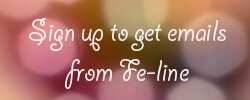
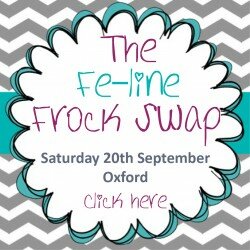
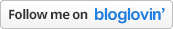



Joey
Jo, I love this post!
It’s incredibly useful even to create art work for your blog.
Another good alternative to photoshop is Picasa which is also free to download and sorts your images neatly.
And agreed, never comic sans
Jo Fe-line
Thanks Joey, glad that you enjoyed Also thanks for the Picasa tip x
Also thanks for the Picasa tip x